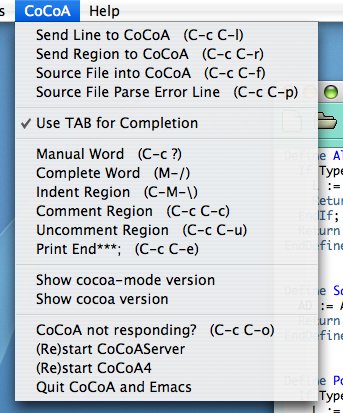CoCoA:Emacs interface
From ApCoCoAWiki
The printable version is no longer supported and may have rendering errors. Please update your browser bookmarks and please use the default browser print function instead.
cocoa-mode
The distribution of cocoa-4.5 includes an emacs/ directory which contains cocoa.el and cocoa.emacs (the settings to be added to your .emacs).
- a friendly CoCoA menu
- automatic indentation
- coloured syntax (in font-lock-mode - default)
- capitalization of keywords (in abbrev-mode - default)
- automatic loading of
wordlist.txtfor dynamic abbrev expansion (M-/orESC /orTAB /)
From the menu you can
- send lines, regions and files to cocoa
- (if you had a parse error after sending a file) go to the parse error line
- start or restart the CoCoAServer
Some key bindings in cocoa-mode
C-c C-e(like in latex-mode) writes the appropriate "End" (EndIf,...)C-c C-c(like in c-mode) comment-region
If the following features do not work you should customize the variable cocoa-executable in cocoa.emacs:
Calling CoCoA
From a buffer in cocoa-mode you can select things and "send" them to a cocoa buffer (called *cocoa*) to be evaluated:
C-c C-l(evaluate line)C-c C-r(evaluate region)C-c C-f(evaluate file)C-c C-morC-c ?(evaluate CoCoA manual for the word under the cursor)
They will automatically start CoCoA (if it isn't already running in a *cocoa* buffer).
M-x cocoaopens a buffer (called*cocoa*) with a running CoCoA