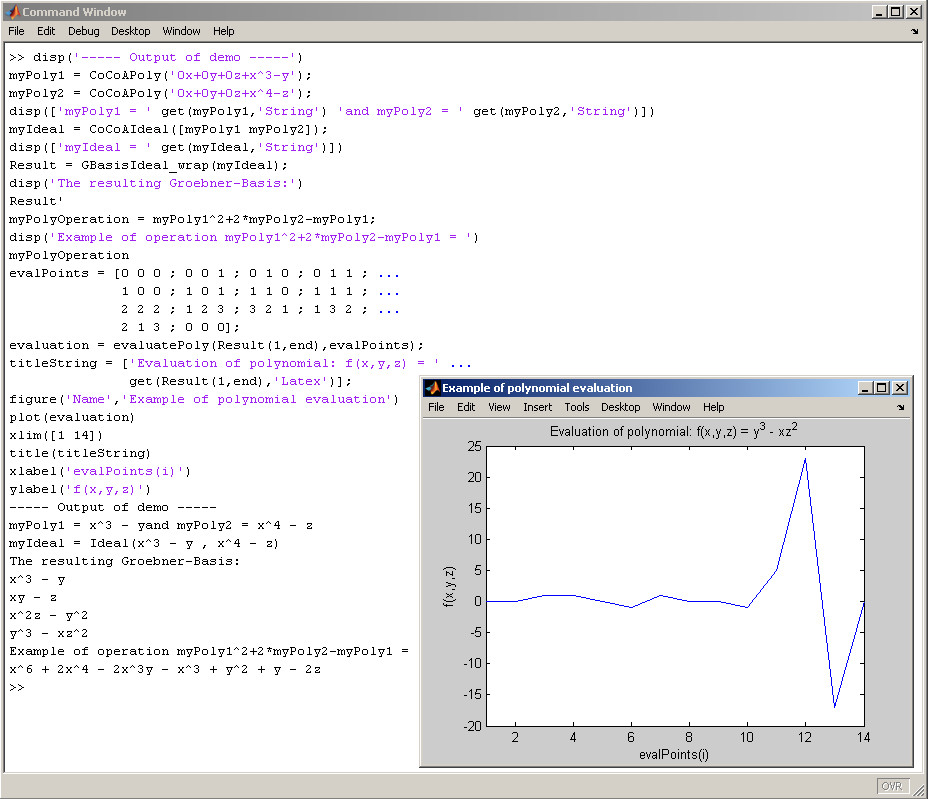Interfaces: Difference between revisions
From ApCoCoAWiki
No edit summary |
No edit summary |
||
| Line 14: | Line 14: | ||
<br clear=all> | <br clear=all> | ||
=Text Editors= | =Text Editors= | ||
If you prefer a classic text editor, you have the choice between Vim and Emacs. Both offer nice features for working with CoCoA. | |||
If you never used one of these editors we recommend to use the IntelliJ GUI instead. | |||
===Emacs=== | |||
[[Image:Emacs.jpg|left|300px]] | |||
<br clear=all> | |||
===VIM=== | |||
[[Image:Vim_plugin.jpg|left|300px]] | |||
<br clear=all> | |||
=Matlab Interface (Discontinued)= | =Matlab Interface (Discontinued)= | ||
[[Image:DemoToolboxGBEvaluation.png|left|300px]] | [[Image:DemoToolboxGBEvaluation.png|left|300px]] | ||
Revision as of 11:06, 4 March 2020
IntelliJ GUI
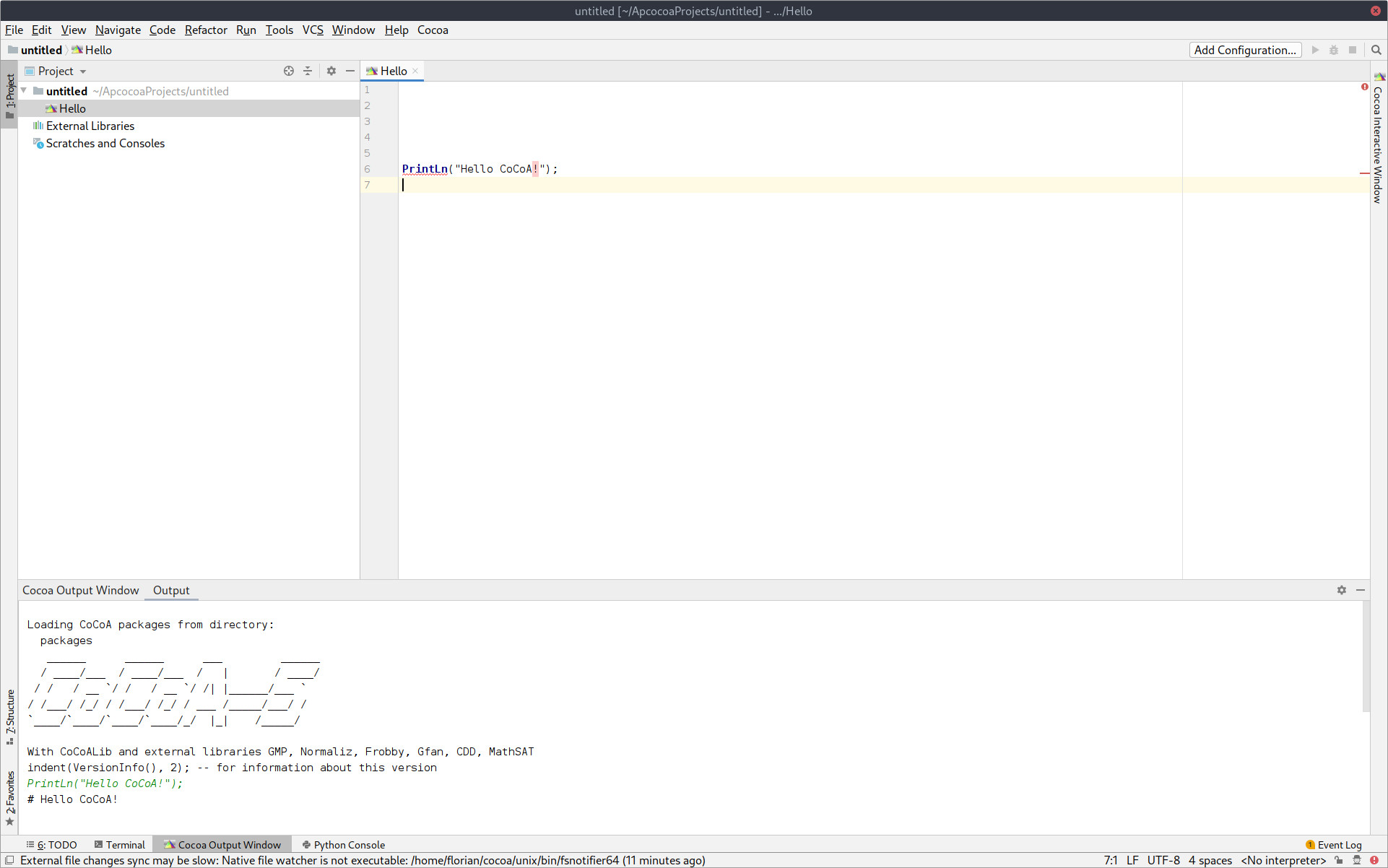
This is the newest version of ApCoCoA. Note that this is a Beta version and some functionality is still missing. More documentation coming soon!
Eclipse GUI (Discontinued)
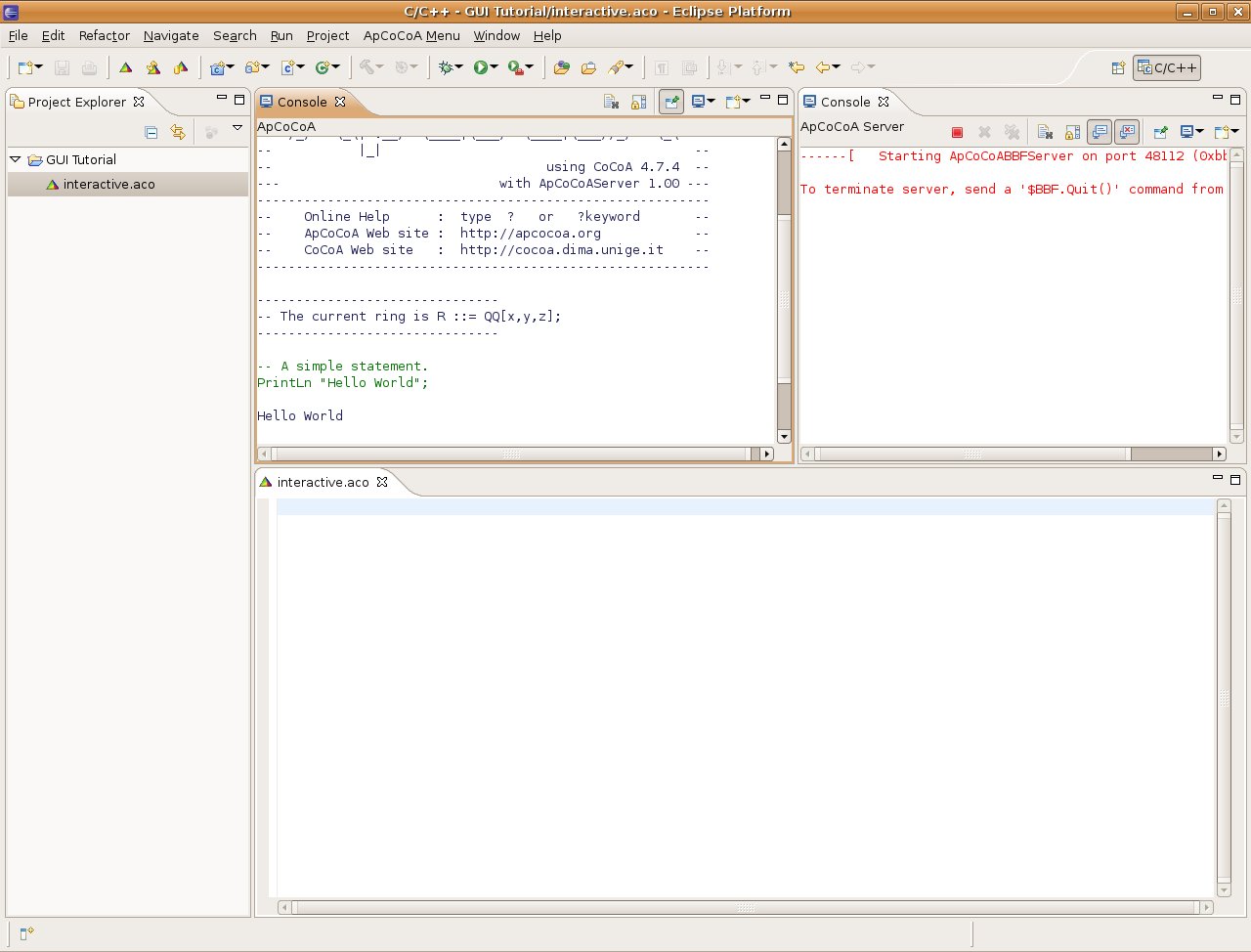
- For an installation guide and a short introduction to the eclipse GUI please go to this page.
- On this page you can find information about building (Ap)CoCoALib under eclipse and accessing the ApCoCoA svn-repository from eclipse.
- This page contains all about the development of the GUI based on eclipse.
Text Editors
If you prefer a classic text editor, you have the choice between Vim and Emacs. Both offer nice features for working with CoCoA. If you never used one of these editors we recommend to use the IntelliJ GUI instead.
Emacs
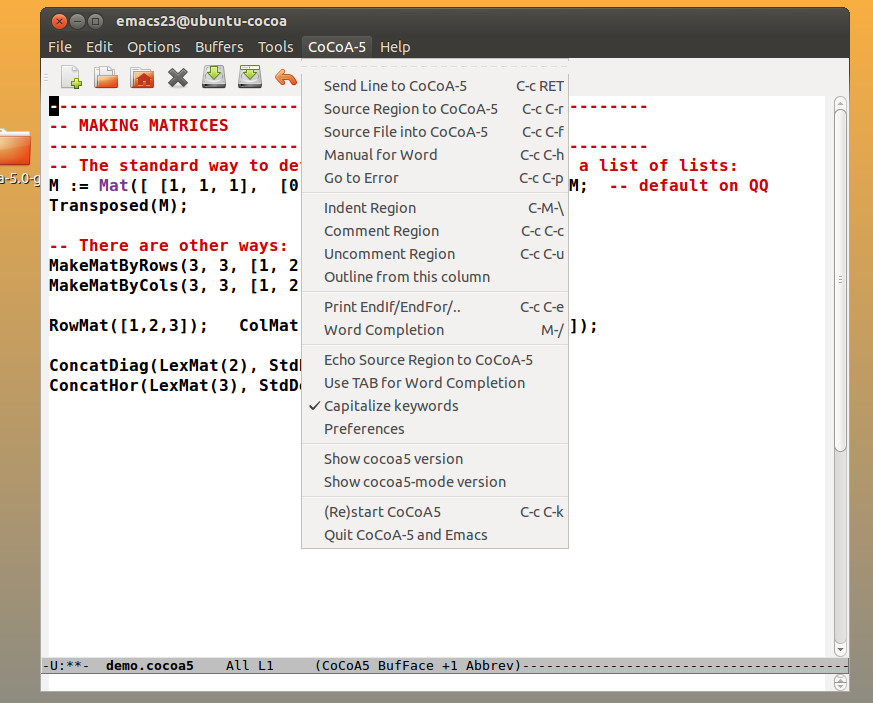
VIM
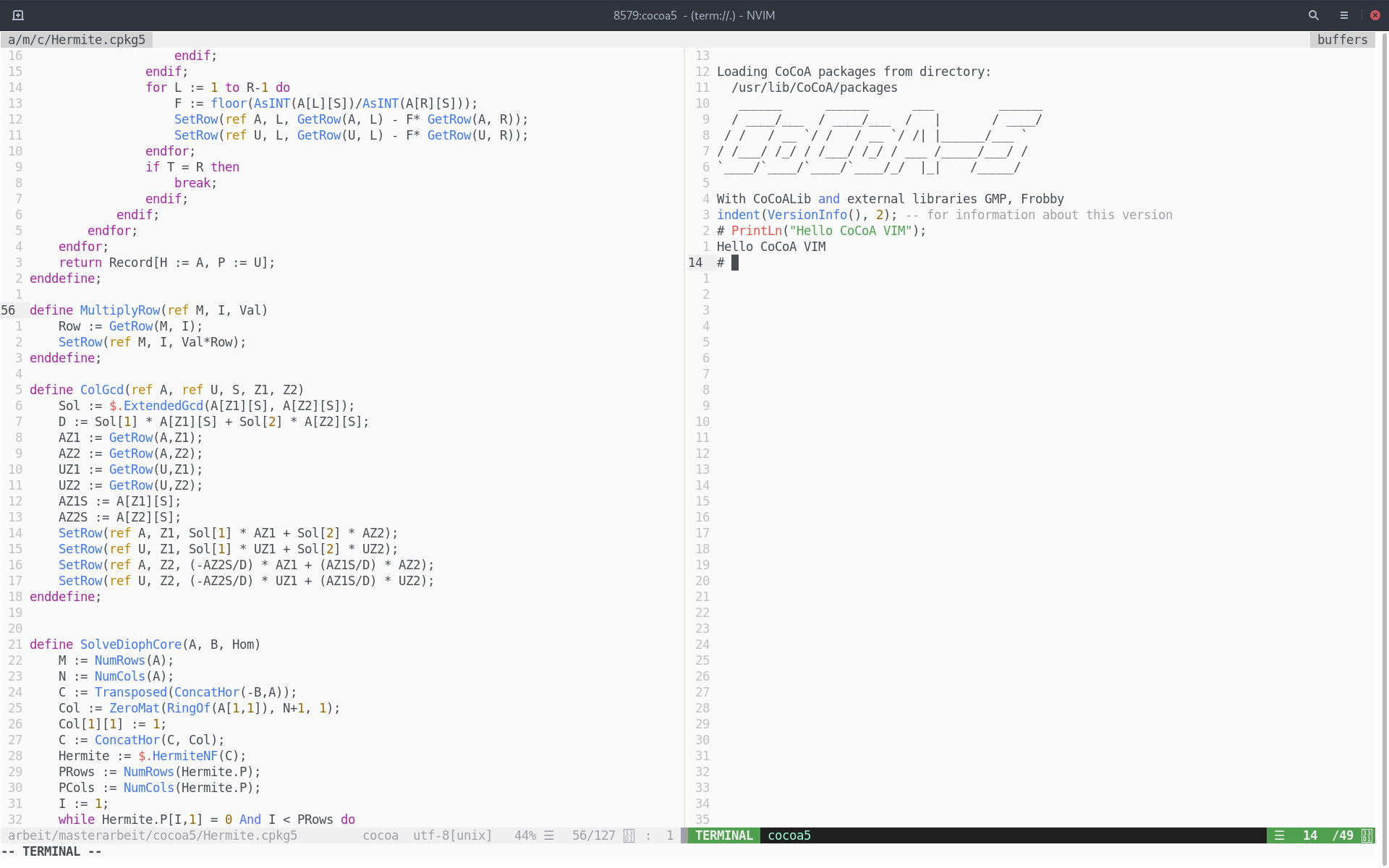
Matlab Interface (Discontinued)