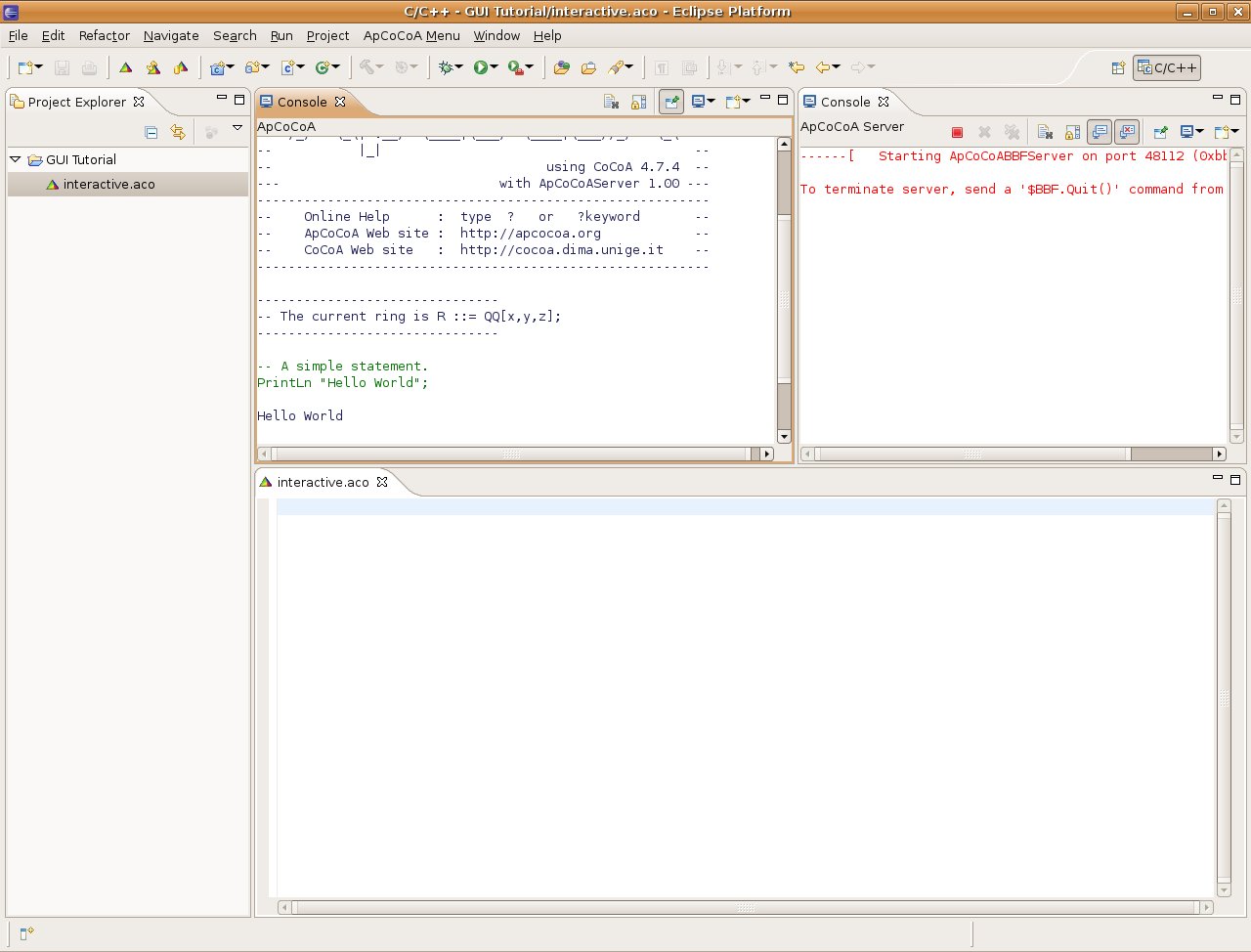Difference between revisions of "Main Page"
| Line 11: | Line 11: | ||
For a short description of what ApCoCoA is please go to [[ApCoCoA:What is ApCoCoA|this page]]. | For a short description of what ApCoCoA is please go to [[ApCoCoA:What is ApCoCoA|this page]]. | ||
| − | =='''<font color=red>ApCoCoA | + | =='''<font color=red>ApCoCoA 2.0 Beta Released!</font>''' (February 26, 2020) == |
| − | + | This beta release is made available to allow users to test and evaluate the next major version. It can be downloaded at [[ApCoCoA:Downloads|ApCoCoA Downloads]] | |
| + | where you can also find the stable version ApCoCoA-1.9.1. | ||
==ApCoCoA goes eclipse== | ==ApCoCoA goes eclipse== | ||
Revision as of 14:10, 26 February 2020
Welcome to the website of the computer algebra framework ApCoCoA
ApCoCoA, which is the acronym of Applied Computations in Computer Algebra, is based on the computer algebra system CoCoA. You can find information about CoCoA on its official website and also in the CoCoA section of this wiki.
Please note: There is absolutely NO link to the Apple cocoa interface!
ApCoCoA is developed by the ApCoCoA Team, which is lead by Martin Kreuzer, and is always looking for new contributors.
What is ApCoCoA?
For a short description of what ApCoCoA is please go to this page.
ApCoCoA 2.0 Beta Released! (February 26, 2020)
This beta release is made available to allow users to test and evaluate the next major version. It can be downloaded at ApCoCoA Downloads where you can also find the stable version ApCoCoA-1.9.1.
ApCoCoA goes eclipse
Since the release of ApCoCoA-1.2 on July 15th 2009 the default Graphical User Interface for ApCoCoA is an eclipse based GUI. It provides the full functionality of the old, well-known Qt-GUI of CoCoA and ApCoCoA as well as much more comfort and a lot of nice new features, e.g.
- improved file management
- user-defined colouring
- syntax highlighting
- line numbers
- auto completion
- code templates
and much more. Try and find out all features of the next generation Graphical User Interface for ApCoCoA!
News and Appointments
- 2020/02/26: Release of ApCoCoA-2.0 Beta based on CoCoA 5 and with a new IntelliJ interface: ApCoCoA Downloads
- 2013/05/17: Release of ApCoCoA-1.9: ApCoCoA Downloads
- 2012/06/25: Release of ApCoCoA-1.8: ApCoCoA Downloads